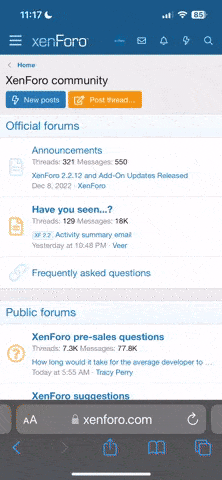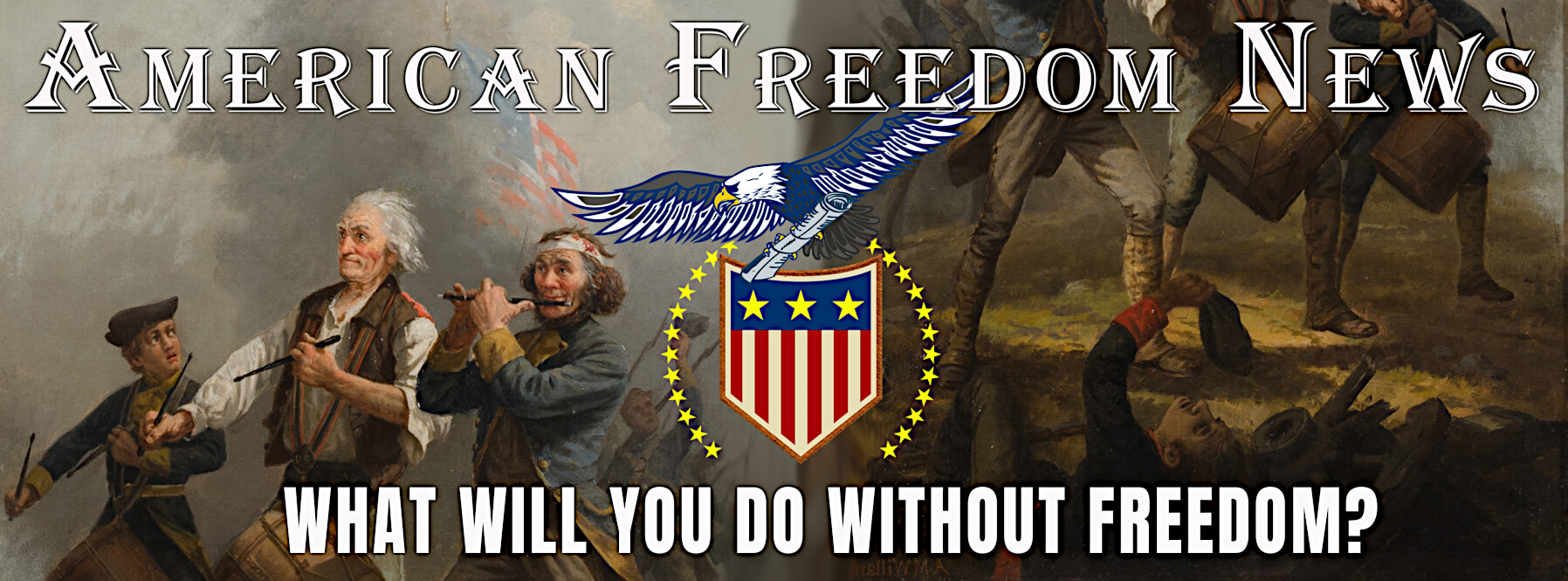White Power
Mentor
- Joined
- Feb 25, 2007
- Messages
- 931
White wide receiver 6ft6 in 195 lbs runs the 40 in 4.49 and is being recruited by some big time schools. Seems to have a bright future as a wide reciever or tight end if he can add weight. Auburn is one of thre schools interested in him.